Spotify has video podcasts, and watching them on desktop or mobile is pretty easy, with no premium account needed. But sometimes you may want to download episodes for offline listening. Spotify lets you download, but those files only work in the Spotify app. If you wish to download Spotify podcasts and listen without Spotify restrictions, a Spotify converter like MuConvert could be a good choice. Let’s take a look!
Are Spotify Video Podcasts Free to Watch and Download
In short – yes. You can watch and download Spotify video podcasts no matter if you’re a premium or free user. Just log into your Spotify on the app or web player, and then you can listen to and download any episode you want – it’s that easy.
The limitations are obvious though. One is you can only download the podcasts through the Spotify app, not the web player. Also, the downloaded files can only be played on Spotify.
Watch Spotify Video Online for Free
So, how can you watch Spotify video podcasts online for free? The steps below will show you how to do it on both desktop and mobile phones. But heads up – free users will encounter frequent ads that could interrupt your listening.
Watch Spotify Video on Desktop
To watch Spotify video podcasts on your computer, just follow these steps:
Step 1. Download the Spotify app on your desktop. Once installed, open it and log into your Spotify account.
Step 2. Search for the video podcast episode you want to watch.
Step 3. Click the “play” button on that episode, and Spotify will start playing the video right in the desktop app.
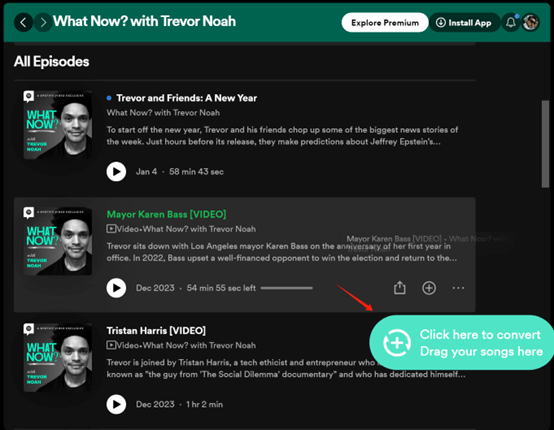
Watch Spotify Video on Mobile Phone
Watching a Spotify video on your phone works much the same way:
Step 1. Download the Spotify mobile app and sign into your account.
Step 2. Find the video podcast episode you’d like to watch.
Step 3. Tap the “play” button, and Spotify will start playing the video in the mobile app. You can click on the video bar down below to enlarge the video.
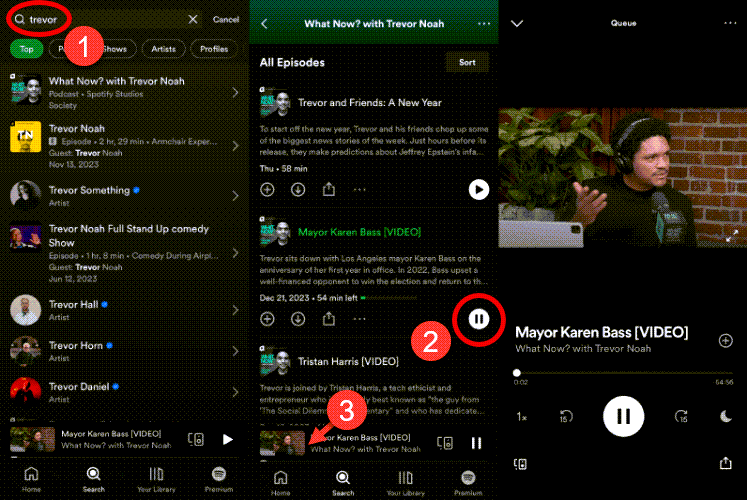
Download Spotify Video Offline for Smooth Playback
Watching video podcasts on Spotify is simple enough, but sometimes you may need to download the podcasts for uninterrupted playback later. So how can you download Spotify videos? There are two good options to meet your needs.
Download Spotify Video Podcasts for Permanent Viewing
While both free and premium Spotify users can download video podcasts, those files only work inside the Spotify app. To get around this limitation, you can use a feature-full Spotify ripper to download Spotify podcasts to DRM-free files that can be streamed anywhere.
Here one good option is MuConvert Spotify Music Converter. This converter software works on Windows and Mac to download Spotify video podcasts, playlists, and albums as MP3, M4A, WAV, AIFF, ALAC, and FLAC, to remove Spotify’s DRM protection. It also preserves original audio quality for you. With it, you can convert your favorite podcasts to MP3 and listen to them anywhere, anytime.
Here’s how to use MuConvert to save a Spotify video podcast offline permanently:
Step 1. Download and install MuConvert on your computer, then open it and log into your Spotify account within the app.
Step 2. Find the video podcast you want to download, and drag it to the green “+” button on the right side. If you want to download the whole playlist, just hit the “+” button and it’ll start analyzing it.
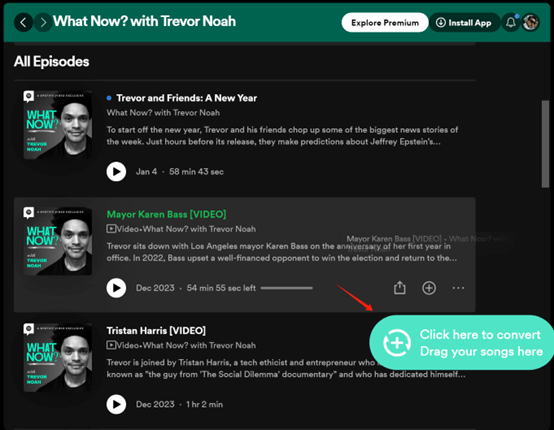
Step 3. Choose your preferred output format and file location, and click “Convert All” to convert the whole list, or tick the ones you wish to download and hit “Convert”. After just a while, the files will be downloaded to your computer.
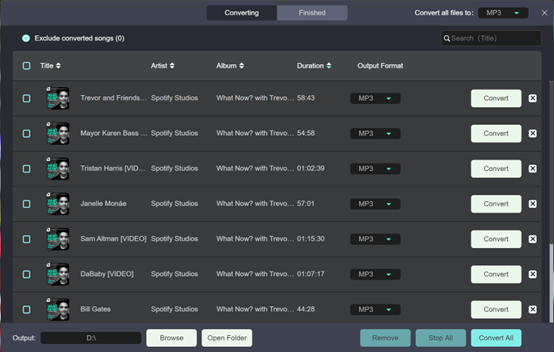
Download Video Podcasts from Spotify App
Of course, you can download video podcasts right in Spotify too. But note that these downloaded files can only be played within Spotify, which is more limiting compared to the converter method.
Here’s how to download a video podcast on desktop Spotify:
Step 1. Open Spotify and log into your account.
Step 2. Find the video podcast episode you want to download.
Step 3. Click the “download” icon on that episode, and it will be saved to “Your Episodes” playlist.
Final Word
To summarize, all Spotify users, whether premium or free, can watch and download video podcasts for free. To watch them is simple on both desktop and phone: just find the episode you would like to watch, and hit the play button. If you want to download a video podcast for later playback, you can download it directly on Spotify.
However, those downloads only work inside Spotify and have DRM protections. If you want to listen to the downloaded files on different apps and devices, MuConvert Spotify Music Converter is recommended. Within this converter software, you’re able to download Spotify video podcasts as DRM-free audio files with lossless quality. With just a few clicks, you can listen offline anytime, anywhere you want. So, choose the method that fits your needs, and start your free offline listening experience now!
Follow Technoroll for more!
Editorial Staff of the TechnoRoll, are a bunch of Tech Writers, who are writing on the trending topics related to technology news and gadgets reviews.




